17 Feb Increasing Email Deliverability: Getting Past SPAM Filters
Email marketing campaigns live and die in the hands of SPAM filters. If an email never makes it to an inbox, your message may be brilliantly compelling, but no one is getting it.
According to ReturnPath, only about 79 percent of permission-based emails sent by legitimate marketers reach inboxes, and filters are getting increasingly sophisticated at battling SPAM. That’s bad news for SPAMers, but also for businesses playing by the rules but just don’t know how to get through the filters.
So what’s a legitimate marketer to do?
Many of the specifics of how SPAM filters work are necessarily a well-kept secret. Fortunately, though, we do know what they generally look for and identify as SPAM. Here are five tips to help increase the chances your email will safely land in more inboxes:
1. Make Sure Your List Wants to Hear from You
The best way to ensure this is by never buying or renting lists. Only send your marketing emails to people who have opted in and know you. Not only is this the law, but the likelihood of someone opening an email from a brand or person they don’t know is low; clicking to take action is even lower. It’s much more likely that the recipient will mark email from unfamiliar senders as SPAM. Too much of that, and you’re a bright red flag for filters.
Spam traps also identify SPAMMY activity; They are set up when an email address yields a hard bounce because it is old or no longer valid, yet still receives consistent traffic. As a result, the email address turns into a spam trap that stops returning the hard bounce notice, and instead accepts the message and reports the sender as a SPAMer.
2. Eliminate SPAM Trigger Words in Subject Lines
One of easiest ways to avoid SPAM filters is by thoughtfully choosing your subject lines. A good rule of thumb is: If it sounds like something a used car salesman would say, it’s probably a SPAM trigger. Think: free, guarantee, no obligation. (For more trigger words,check out this list.)
3. Avoid SPAMMY Copy
These are good rules to follow when crafting your copy:
Don’t use irregular fonts. This is common practice for SPAMers, so it’s an instant red flag for SPAM filters. Plus, people say irregular fonts and font sizes are annoying. According to a study by research firm Radicati Group, out of the top 10 objectionable email trends, four revolve around fonts. Over 60 percent of respondents considered it unacceptable for email marketers to use different font sizes, irregular fonts and different font colors.
Don’t forget to check spelling. According to that same study, 80 percent of respondents find spelling and grammatical errors the most unacceptable email offense. Spelling mistakes aren’t just unprofessional, they’re actually a spam trigger too.
Don’t use suspicious formatting. Don’t do suspicious things with your text formatting like:
- WRITING IN ALL CAPS
- Using unnecessary and incorrect punctuation!!!???
- D0ing strang3 th1ngs with letters and numbers
- Using large font sizes (anything greater than 10pt or 12pt)
Not only can these sorts of things trigger SPAM filters, they might also annoy your recipients enough to report you.
4. Don’t Include Attachments.
If you want to send a PDF or Word file, don’t attach it to the email. Instead, upload it to your website and link to it. This will not only decrease the chances of getting blocked by SPAM filters, but also reduce load time.
5. Watch Your Image-to-Text Ratio
Too many images (or images that are too big) compared to text is considered SPAMMY. Reducing the number and size of images may help. Also, many email clients block images by default, so there’s a good chance even if your image-heavy emails make it to the inbox, your recipients won’t automatically see the images.